
There are some great ideas on this site: 99 Life Hacks To Make Your Life Easier. Everything from using Doritos as kindling to keeping your cat from unrolling your toilet paper. Check it out!
 There are some great ideas on this site: 99 Life Hacks To Make Your Life Easier. Everything from using Doritos as kindling to keeping your cat from unrolling your toilet paper. Check it out!  If you're a Verizon Wireless customer then you may have heard that the company started tracking your phone usage about a year ago. This includes what web sites you frequent, what apps you install on your phone, and where you are located when you use your mobile device. I heard yesterday when listening to an Internet security podcast that Verizon has made the decision to begin selling all of this information to advertisers, giving their subscribers a 30 day window to opt out. The company claims that this is a legal move because they are not revealing the actual identities of their customers since all of the collected data will be aggregated. Yeah right. What is especially lame and sneaky about this plan is that Verizon has opted us "IN" by default and you need to log into your account and change your privacy settings to opt "OUT". I am reprinting Lifehacker's instructions on how to do this below: 1. Log into your Verizon Wireless account and head to their privacy page. 2. You should see three sections: Customer Proprietary Network Settings, Business and Marketing Reports, and "Relevant Mobile Advertising." Head to the first section, opt out, and click Save. 3. Repeat this process for each section, making sure to press the Save button each time, for a total of three different opt-out actions. Please spread the word about this story to anyone you know that is a Verizon customer. Even better: give Verizon customer service a call and a piece of your mind. Let them know that this whole deal is pretty shady and unacceptable. via Lifehacker and CNET 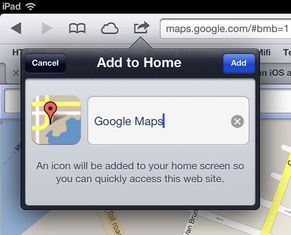 Many of the those who upgraded their iPhones and iPads to iOS 6 have been very unhappy with Apple's new Maps application. While I don't think it's as bad as some people are making it out to be, it's definitely inferior to Google Maps and lacks much of the functionality that used to work great. Whatever their quarrels with Google, I think Apple made a huge mistake by removing the software from their devices and ultimately it's the users of their products who are suffering from the decision. It's also a huge blemish on Apple's reputation and highly touted "user experience", a big selling point for all of their software and products. Tim Cook has issued a formal apology over the controversy which I guess in a way is a small victory for the Apple user but I think what we all really want is the Google Maps App back on our phones. Arrgh! Google is supposedly working on a new dedicated Maps app for the iPhone and iPad (rumored to come this January) but until that becomes available it's still possible to restore Google Maps to your phone as something called a "web app" (it's really just an App that launches and runs from a web page). Also good news is that as of today, Google has added the Street View feature to their web app, something that has been completely unavailable when using Apple's new software. Street View allows you to zoom in and view actual images of locations. It's something that I use all of the time when I'm looking for a specific building or landmark in New York City or Brooklyn. Fortunately, it's pretty easy to add Google Maps back to your iPhone or iPad and restore your iDevice to it's former glory (at least until Apple gets its act together). 1. Open the Safari App. 2. Navigate to maps.google.com 3. Click OK to allow Google to enable location data. 4. Click the "Share Button" at the bottom of the screen. It looks like a little box with an arrow pointing to the right. 5. Click on "Add To Home Screen". 6. Change the name of the App as needed and then choose "Add". 7. An icon will now be added to your iDevices home screen and you will be able to launch Google Maps as an App. 8. Use liberally.  I started playing around with Siri again recently after I upgraded my iPhone 4s to Apple's new iOS 6. There are still some kinks to be worked out but Siri is working a lot better these days. You can now ask her about the score of the Yankees game, to send a Tweet or to give you directions. It's definitely fun to throw out some random questions and see what she comes back with. It's more amusing than useful...but I have been asking her to remind me about appointments with a high rate of success! I didn't think it was possible to change Siri's voice since Apple doesn't offer any official "themes" to mess around with but you can play around with the language settings for a little bit of fun. Just go to Settings/General/Siri/Language. There are a few English options there to try out and if you select English (United Kingdom) she switches to a male voice with a British accent. |
Tech BlogThis blog features important news, computer tips, and my own spin on the culture of technology.
Archives
August 2016
|