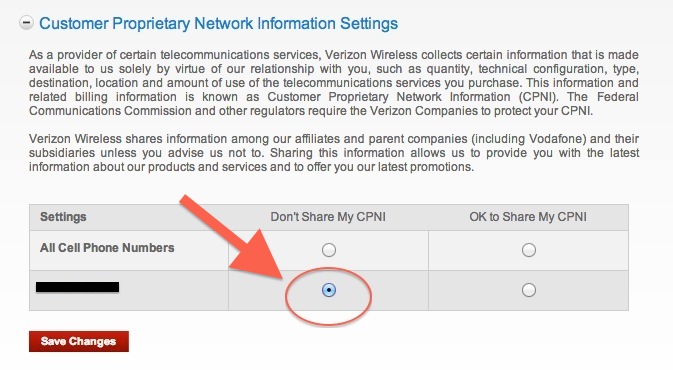If you're a Verizon Wireless customer then you may have heard that the company started tracking your phone usage about a year ago. This includes what web sites you frequent, what apps you install on your phone, and where you are located when you use your mobile device.
I heard yesterday when listening to an Internet security podcast that Verizon has made the decision to begin selling all of this information to advertisers, giving their subscribers a 30 day window to opt out. The company claims that this is a legal move because they are not revealing the actual identities of their customers since all of the collected data will be aggregated. Yeah right.
What is especially lame and sneaky about this plan is that Verizon has opted us "IN" by default and you need to log into your account and change your privacy settings to opt "OUT". I am reprinting Lifehacker's instructions on how to do this below:
1. Log into your Verizon Wireless account and head to their privacy page.
2. You should see three sections: Customer Proprietary Network Settings, Business and Marketing Reports, and "Relevant Mobile Advertising." Head to the first section, opt out, and click Save.
3. Repeat this process for each section, making sure to press the Save button each time, for a total of three different opt-out actions.
Please spread the word about this story to anyone you know that is a Verizon customer. Even better: give Verizon customer service a call and a piece of your mind. Let them know that this whole deal is pretty shady and unacceptable.
via Lifehacker and CNET
I heard yesterday when listening to an Internet security podcast that Verizon has made the decision to begin selling all of this information to advertisers, giving their subscribers a 30 day window to opt out. The company claims that this is a legal move because they are not revealing the actual identities of their customers since all of the collected data will be aggregated. Yeah right.
What is especially lame and sneaky about this plan is that Verizon has opted us "IN" by default and you need to log into your account and change your privacy settings to opt "OUT". I am reprinting Lifehacker's instructions on how to do this below:
1. Log into your Verizon Wireless account and head to their privacy page.
2. You should see three sections: Customer Proprietary Network Settings, Business and Marketing Reports, and "Relevant Mobile Advertising." Head to the first section, opt out, and click Save.
3. Repeat this process for each section, making sure to press the Save button each time, for a total of three different opt-out actions.
Please spread the word about this story to anyone you know that is a Verizon customer. Even better: give Verizon customer service a call and a piece of your mind. Let them know that this whole deal is pretty shady and unacceptable.
via Lifehacker and CNET