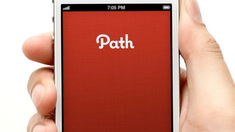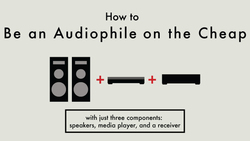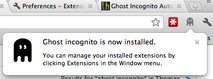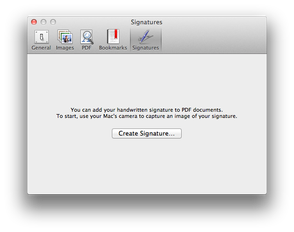
If your Mac is running OSX Lion there's an awesome feature in the Preview program that allows you to capture a handwritten signature with your Mac's camera. You can then apply that signature to any PDF that someone sends you and email it back to them in a flash. Gone are the days when you had to print out the document, sign it, and re-scan it to a PDF before attaching it to an email! There's also the ability to move, resize and add multiple signatures to your heart's content.