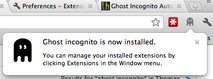
I'm a big fan of the Chrome browser and opening a private "incognito" tab when I visit sites where I don't want to be tracked or spied upon. It can also be used for reading the occasional article on the New York Times website and not being bugged about a paid subscription. The only downside is having to open a separate browser window or remembering to do so each time you want to use it. The Ghost Incognito extension for Chrome makes this super easy to manage. Once you install the extension and visit a site where you don't want to be tracked, a click on the icon in the toolbar will put you right into "incognito mode". It will also remember that site every time you visit it in the future. You can also use the keyboard shortcuts Ctrl+Shift+N (Windows, Linux, and Chrome OS) and ⌘-Shift-N (Mac) to open an incognito window. Sometimes it's nice to go stealth and be a ghost of the internets! You can download the Ghost Incognito extension at the Chrome Web Store.

